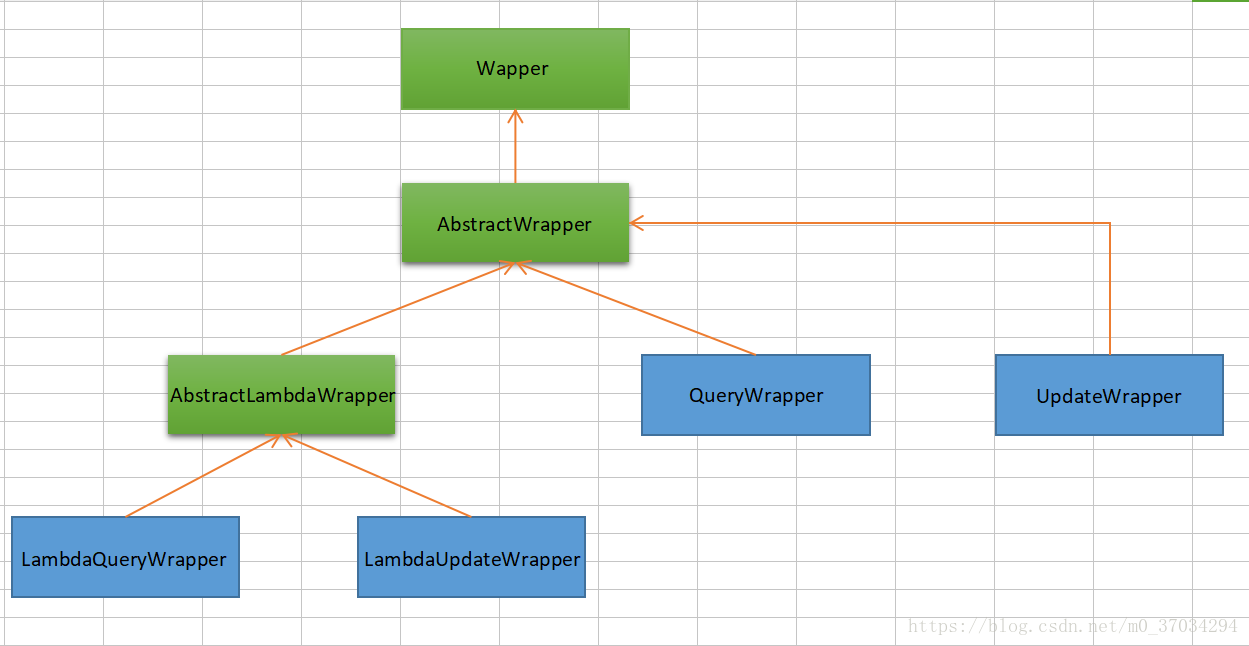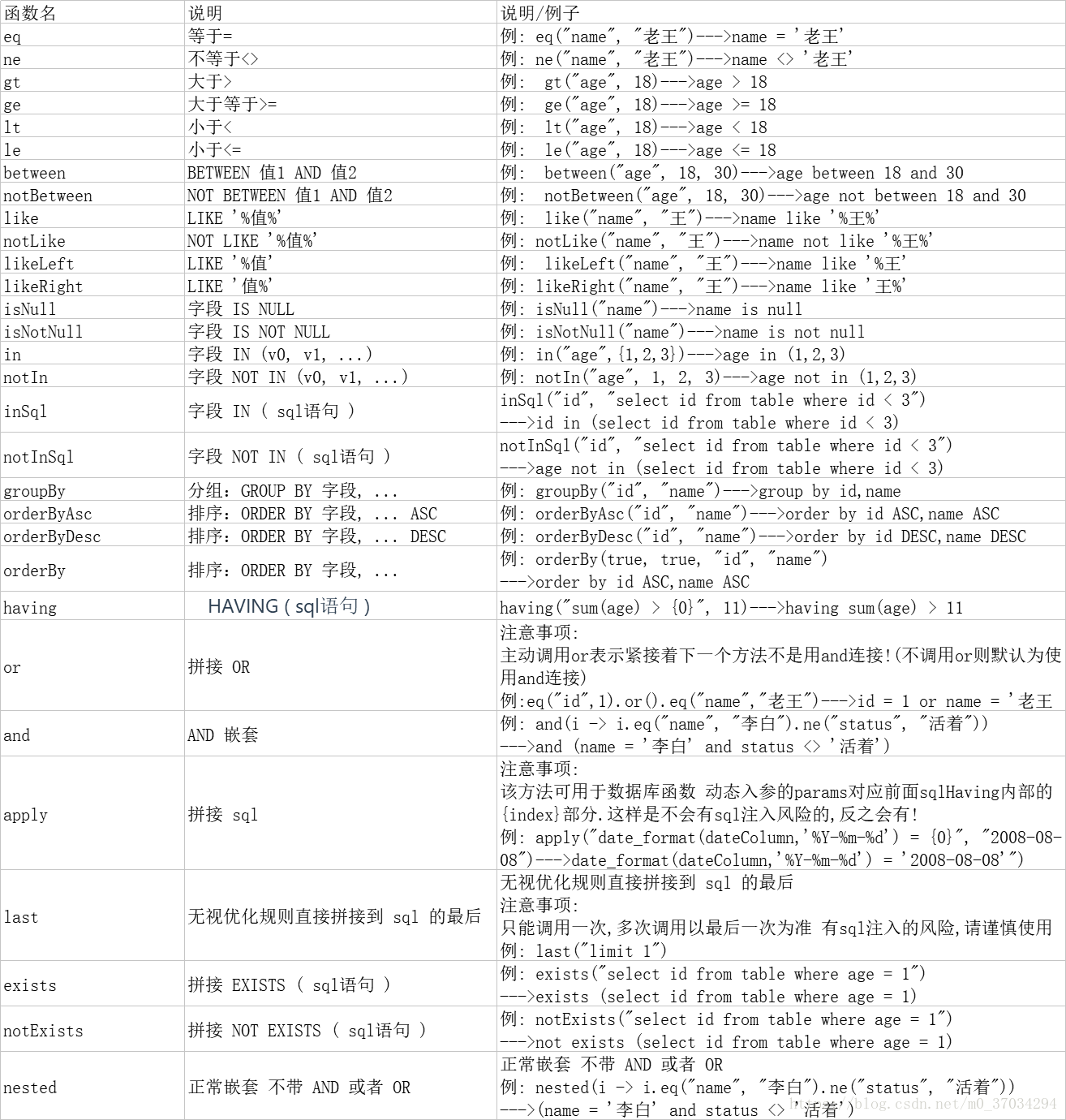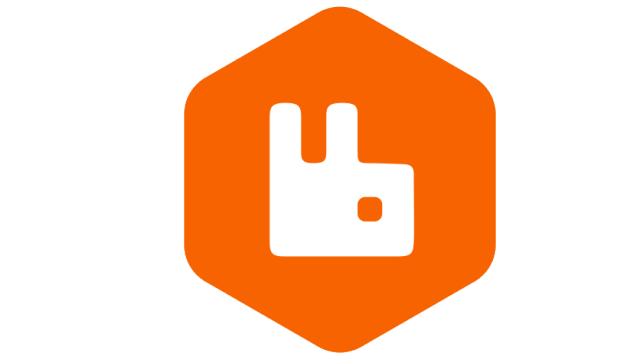#使用Mybatis——plus
使用通用模板
使用流程
- 实现层也要继承对应的实现类
- service层需要继承IService<实体类>
- mapper层继承对应的BaseMapper<实体类>
- ServiceImpl层继承ServiceImpl<对应的Mapper类, 实体类>
实体类中 ID属性加注解
@TableId(value = “spe_id”, type = IdType.Auto)
| type |
function |
| AUTO |
主键自增(数据库中需要设置主键自增) |
| NONE |
默认 (跟随全局策略走) |
| UUID |
UUID类型主键 |
| ID_WORKER |
数值类型 (数据库中也必须是数值类型 否则会报错) |
| ID_WORKER_STR |
字符串类型 (数据库也要保证一样字符类型) |
| INPUT |
用户自定义了 (数据类型和数据库保持一致就行) |
全局主键策略实现
需要在application.yml文件中添加
1
2
3
4
5
6
| mybatis-plus:
mapper-locations:
- com/mp/mapper/*
global-config:
db-config:
id-type: uuid/none/input/id_worker/id_worker_str/auto 表示全局主键都采用该策略(如果全局策略和局部策略都有设置,局部策略优先级高)
|
注意: 当设为自增时 saveOrUpdate时无法查重(每次id不一样 会自动自增)
使用 lambda 表达式 查询
条件构造器关系介绍
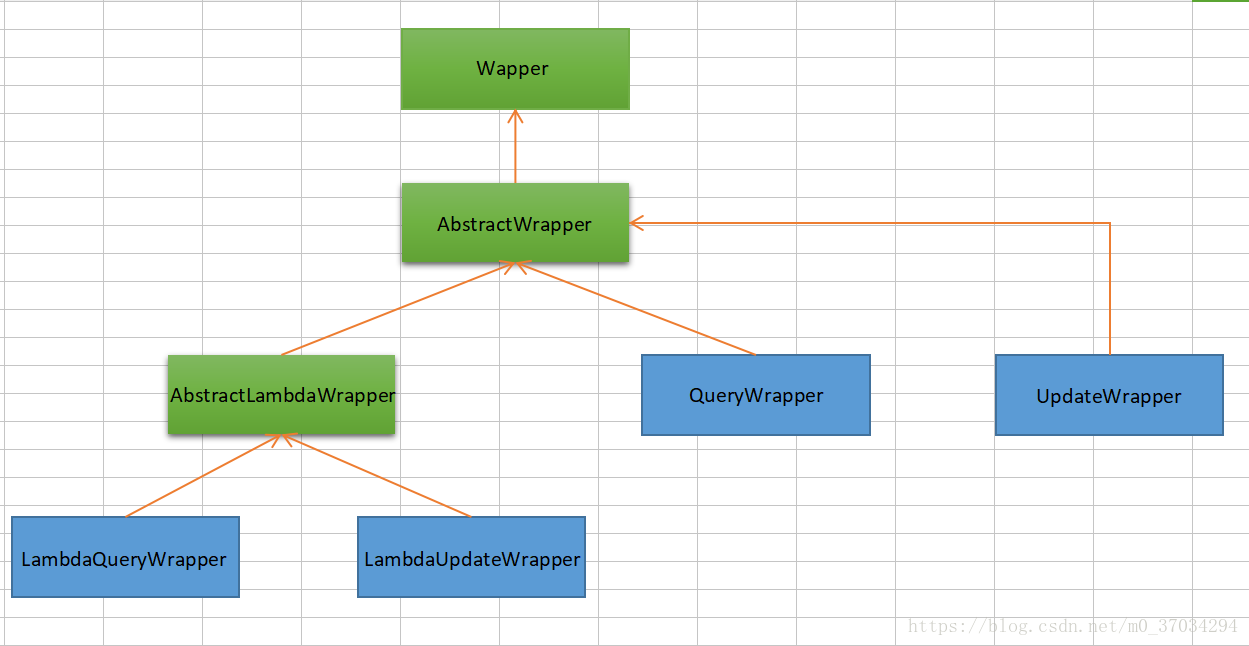
QueryWrapper 与 UpdateWrapper 都是Entity 对象封装操作类
LambdaQueryWrapper 与 LambdaUpdateWrapper 是实现抽象类AbstractLambdaWrapper的子类 : 用于Lambda语法使用的查询Wrapper
条件构造器使用中的各个方法格式和说明
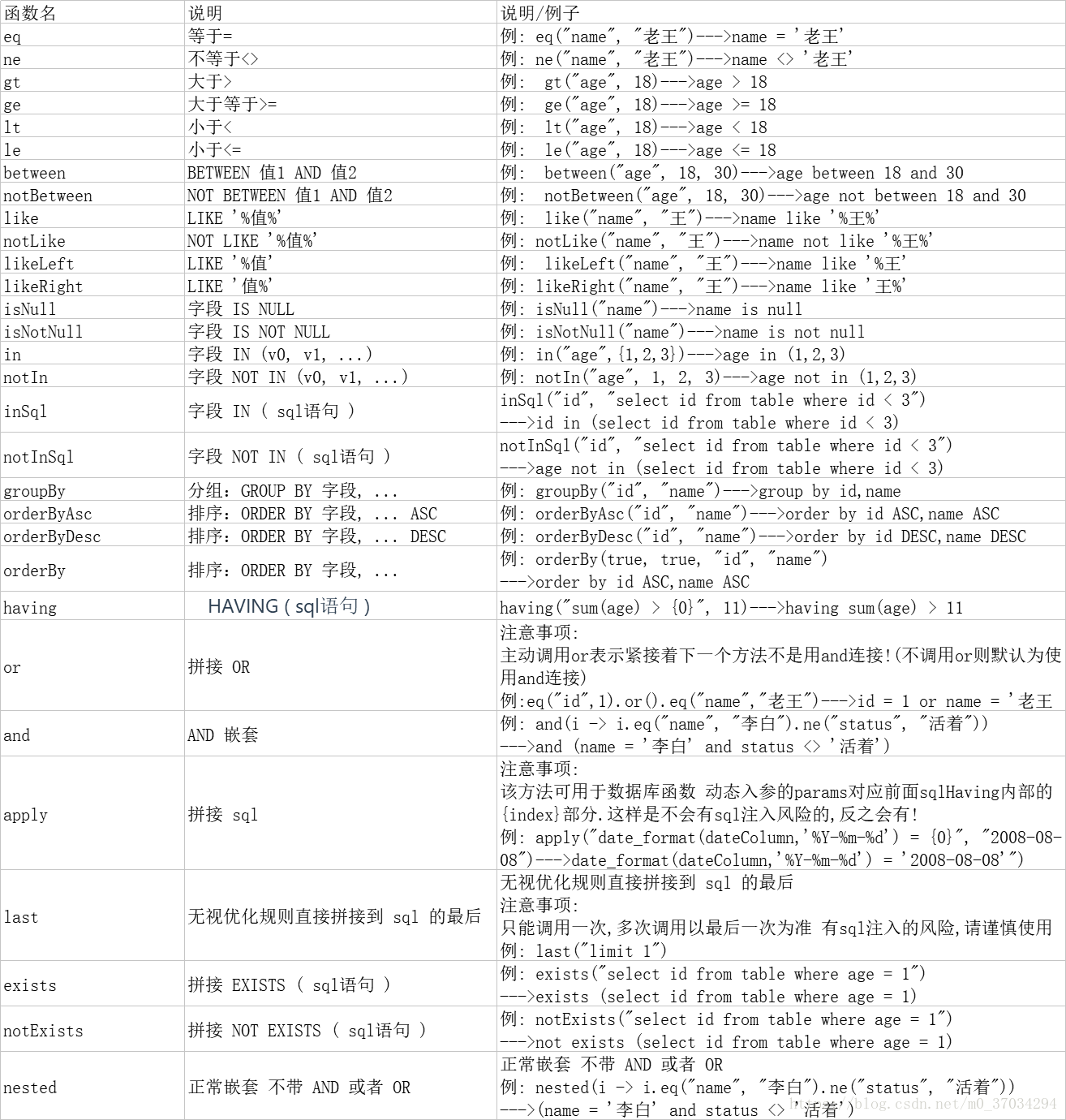
CRUD 例子
1
2
3
4
5
6
7
8
9
10
11
| @Test
public void delete() {
QueryWrapper<User> queryWrapper = new QueryWrapper<>();
queryWrapper
.isNull("name")
.ge("age", 12)
.isNotNull("email");
int delete = mapper.delete(queryWrapper);
System.out.println("delete return count = " + delete);
}
|
删除的查询条件为name字段为null的and年龄大于等于12的and email字段不为null的
1
2
3
4
5
6
7
8
9
10
11
12
13
14
15
16
17
18
19
20
21
22
23
24
25
26
27
| @Test
public void selectMaps() {
QueryWrapper<User> queryWrapper = new QueryWrapper<>();
queryWrapper.isNotNull("name");
List<Map<String, Object>> maps = mapper.selectMaps(queryWrapper);
for (Map<String, Object> map : maps) {
System.out.println(map);
}
}
|
queryWrapper 实体对象封装操作类(为 null时查询所有信息)
1
2
3
4
5
6
7
8
9
10
11
12
13
|
@Test
public void selectPage() {
Page<User> page = new Page<>(1, 5);
QueryWrapper<User> queryWrapper = new QueryWrapper<>();
IPage<User> userIPage = mapper.selectPage(page, queryWrapper);
System.out.println(userIPage);
}
|
根据 entity 条件,查询全部记录(并翻页)
1
2
3
4
5
6
7
8
9
10
11
12
13
14
15
16
17
18
19
20
|
@Test
public void update() {
User user = new User();
user.setStatus(true);
user.setName("zhangsan");
UpdateWrapper<User> userUpdateWrapper = new UpdateWrapper<>();
userUpdateWrapper.eq("name", "lqf");
int update = mapper.update(user, userUpdateWrapper);
System.out.println(update);
}
|
根据 whereEntity 条件,更新记录
使用 Mybatis-plus 自动生成实体类
简单使用
导入Maven依赖
1
2
3
4
5
6
7
8
9
| <dependency>
<groupId>com.baomidou</groupId>
<artifactId>mybatis-plus-generator</artifactId>
<version>${mybatis-plus.version}</version>
</dependency>
<dependency>
<groupId>org.freemarker</groupId>
<artifactId>freemarker</artifactId>
</dependency>
|
编写测试类
1
2
3
4
5
6
7
8
9
10
11
12
13
14
15
16
17
18
19
20
21
22
23
24
25
26
27
28
29
30
31
32
33
34
35
36
37
38
39
40
41
42
43
44
45
46
47
48
49
50
51
52
53
54
55
56
57
58
59
60
61
62
63
64
65
66
67
68
69
70
71
72
73
74
75
76
77
78
79
80
81
82
83
84
85
86
87
88
89
90
91
92
93
94
95
96
97
98
99
100
101
102
103
104
105
106
107
108
109
110
111
112
113
114
115
116
117
118
119
120
121
122
123
124
125
126
127
128
129
130
131
132
133
134
135
136
137
138
139
140
141
142
143
144
145
146
147
148
149
150
151
152
153
154
155
156
157
158
159
160
161
|
import com.baomidou.mybatisplus.annotation.DbType;
import com.baomidou.mybatisplus.annotation.IdType;
import com.baomidou.mybatisplus.core.toolkit.StringPool;
import com.baomidou.mybatisplus.generator.AutoGenerator;
import com.baomidou.mybatisplus.generator.InjectionConfig;
import com.baomidou.mybatisplus.generator.config.*;
import com.baomidou.mybatisplus.generator.config.builder.ConfigBuilder;
import com.baomidou.mybatisplus.generator.config.converts.MySqlTypeConvert;
import com.baomidou.mybatisplus.generator.config.po.TableInfo;
import com.baomidou.mybatisplus.generator.config.querys.MySqlQuery;
import com.baomidou.mybatisplus.generator.config.rules.DateType;
import com.baomidou.mybatisplus.generator.config.rules.FileType;
import com.baomidou.mybatisplus.generator.config.rules.IColumnType;
import com.baomidou.mybatisplus.generator.config.rules.NamingStrategy;
import com.baomidou.mybatisplus.generator.engine.FreemarkerTemplateEngine;
import lombok.extern.slf4j.Slf4j;
import java.io.File;
import java.util.ArrayList;
import java.util.List;
import com.baomidou.mybatisplus.core.exceptions.MybatisPlusException;
import com.baomidou.mybatisplus.core.toolkit.StringPool;
import com.baomidou.mybatisplus.core.toolkit.StringUtils;
import com.baomidou.mybatisplus.generator.AutoGenerator;
import com.baomidou.mybatisplus.generator.InjectionConfig;
import com.baomidou.mybatisplus.generator.config.*;
import com.baomidou.mybatisplus.generator.config.po.TableInfo;
import com.baomidou.mybatisplus.generator.config.rules.NamingStrategy;
import com.baomidou.mybatisplus.generator.engine.FreemarkerTemplateEngine;
import java.util.ArrayList;
import java.util.List;
import java.util.Scanner;
public class CodeGenerator {
public static String scanner(String tip) {
Scanner scanner = new Scanner(System.in);
StringBuilder help = new StringBuilder();
help.append("请输入" + tip + ":");
System.out.println(help.toString());
if (scanner.hasNext()) {
String ipt = scanner.next();
if (StringUtils.isNotEmpty(ipt)) {
return ipt;
}
}
throw new MybatisPlusException("请输入正确的" + tip + "!");
}
public static void main(String[] args) {
AutoGenerator mpg = new AutoGenerator();
GlobalConfig gc = new GlobalConfig();
String projectPath = System.getProperty("user.dir");
gc.setOutputDir(projectPath + "/src/main/java");
gc.setServiceName("%sService");
gc.setServiceImplName("%sServiceImpl");
gc.setMapperName("%sMapper");
gc.setXmlName("%sMapper");
gc.setAuthor("cmx");
gc.setOpen(false);
mpg.setGlobalConfig(gc);
DataSourceConfig dsc = new DataSourceConfig();
dsc.setUrl("jdbc:oracle:thin:@xxx:xxx");
dsc.setDriverName("oracle.jdbc.OracleDriver");
dsc.setUsername("xxx");dsc.setPassword("xxx");
mpg.setDataSource(dsc);
PackageConfig pc = new PackageConfig();
pc.setModuleName(scanner("模块名"));
pc.setParent("com.cmx.tcn");
mpg.setPackageInfo(pc);
InjectionConfig cfg = new InjectionConfig() {
@Override
public void initMap() {
}
};
String templatePath = "/templates/mapper.xml.ftl";
List<FileOutConfig> focList = new ArrayList<>();
focList.add(new FileOutConfig(templatePath) {
@Override
public String outputFile(TableInfo tableInfo) {
return projectPath + "/src/main/resources/mapper/" + pc.getModuleName()
+ "/" + tableInfo.getEntityName() + "Mapper" + StringPool.DOT_XML;
}
});
cfg.setFileOutConfigList(focList);
mpg.setCfg(cfg);
TemplateConfig templateConfig = new TemplateConfig();
templateConfig.setXml(null);
mpg.setTemplate(templateConfig);
StrategyConfig strategy = new StrategyConfig();
strategy.setNaming(NamingStrategy.underline_to_camel);
strategy.setColumnNaming(NamingStrategy.underline_to_camel);
strategy.setEntityLombokModel(true);
strategy.setRestControllerStyle(true);
strategy.setInclude(scanner("表名,多个英文逗号分割").split(","));
strategy.setControllerMappingHyphenStyle(true);
strategy.setTablePrefix(pc.getModuleName() + "_");
mpg.setStrategy(strategy);
mpg.setTemplateEngine(new FreemarkerTemplateEngine());
mpg.execute();
}
}
|
使用快捷键(ctrl+shift+F10)或者右键该类点击Run 运行代码 即可生成对应代码
常用参数
设置Date策略
1
2
| AutoGenerator generator = new AutoGenerator();
gc.setDateType(DateType.ONLY_DATE);
|
setDateType()可设置三种策略分别如下表:(数据库类型为datetime)
|
ONLY_DATE |
SQL_PACK |
TIME_PACK |
| 实体类对应数据类型 |
Date |
Timestamp |
Date |
自定义转换模板
模板语法官网:
freemarker中文官方文档
- 复制源码中默认的模板到entity.java.ftl文件至/main/resources/templates文件下方,重命名为entity2.java.ftl(ftl文件为freemarker模板)

- 根据freemaeker语法修改模板
导入Date包并修改为Date数据类型
1
2
3
4
5
6
7
8
9
10
11
| <#list table.fields as field>
<#if (field.propertyType) =="LocalDateTime">
import java.util.Date;
<#break>
</#if>
</#list>
<#if (field.propertyType) =="LocalDateTime">
private Date ${field.propertyName};
<#else>
private ${field.propertyType} ${field.propertyName};
</#if>
|
1
2
3
4
5
6
7
8
9
10
11
12
13
14
|
TemplateConfig templateConfig = new TemplateConfig();
templateConfig.setEntity("templates/entity.java");
templateConfig.setXml(null);
generator.setTemplate(templateConfig);
cfg.setFileOutConfigList(focList);
generator.setCfg(cfg);
|
mybatis-plus日志控制
开启日志
yml中配置中添加打印SQL配置:
在 application.yml 中 mybatis-plus下的 ** configuration:**下添加一行打印sql配置
1
2
| log-impl: org.apache.ibatis.logging.stdout.StdOutImpl
|
添加mybatis-plus后整体配置为
1
2
3
4
5
6
7
8
9
10
11
12
| mybatis-plus:
type-aliases-package: com.sc.iot
type-aliases-super-type: java.lang.Object
configuration:
log-impl: org.apache.ibatis.logging.stdout.StdOutImpl
map-underscore-to-camel-case: true
cache-enabled: true
lazy-loading-enabled: true
multiple-result-sets-enabled: true
use-generated-keys: true
default-statement-timeout: 60
default-fetch-size: 100
|
日志生成路径
1
2
| logging.path=/Users/jackie/workspace/rome/
logging.file=springbootdemo.log
|
该属性用来配置日志文件的路径
该属性用来配置日志文件名,如果该属性不配置,默认文件名为spring.log
重启项目后可以就可以看见 log文件了